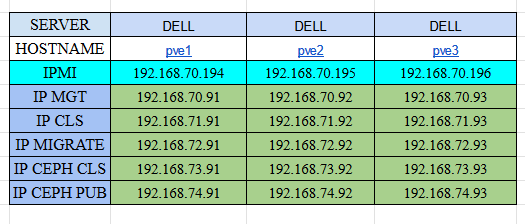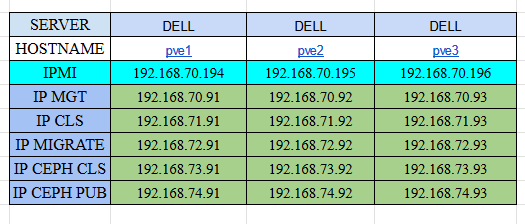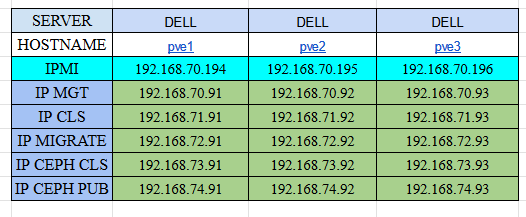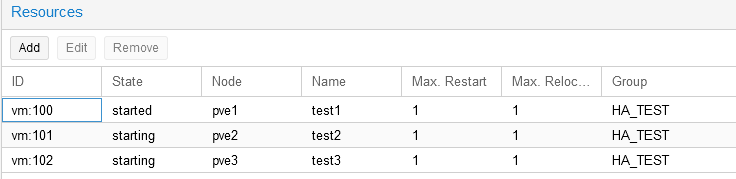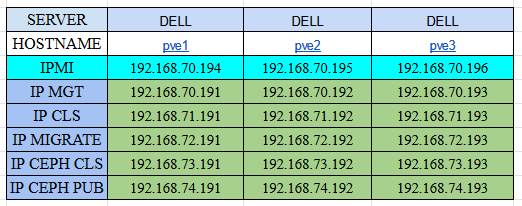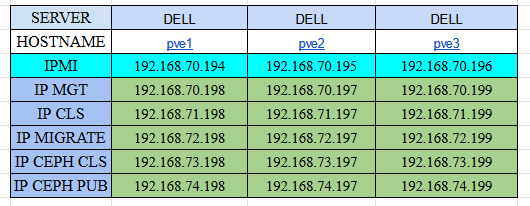Task #188
đóng
Mục Tiêu #144: Site CMC-Q9-HCM
Task #178: Update cluster Proxmox CMC-Q9
Setup Cụm Proxmox theo site CMC Q9 để Update version Proxmox
Thêm bởi Thanh Tâm Nguyễn cách đây gần 2 năm. Cập nhật cách đây gần 2 năm.
0%
Mô tả
Mục tiêu: Xây dựng cluster Proxmox 7.4 để test lại quy trình update lên 8.0.3
Docs: https://projects.longvan.net/projects/lvss/wiki/11-quy-trinh-update-proxmox-cluster-1-so-loi-khi-upgrade-va-cach-troubleshoot
Lưu ý: Khi thực hiện tắt Ha ở Bước 4, thì chỉ thực hiện theo cách 1 đó là stop service pve-ha-lrm và pve-ha-crm ở các node¶
Tập tin
 Cập nhật bởi Tùng Nguyễn cách đây gần 2 năm
Cập nhật bởi Tùng Nguyễn cách đây gần 2 năm
- Mô tả cập nhật (Sự khác nhau)
- Hết hạn gán cho 16-11-2023
- Phân công cho gán cho Thanh Tâm Nguyễn
- Tác vụ cha gán cho #178
 Cập nhật bởi Tùng Nguyễn cách đây gần 2 năm
Cập nhật bởi Tùng Nguyễn cách đây gần 2 năm
- Mô tả cập nhật (Sự khác nhau)
- Trạng thái thay đổi từ New tới In Progress
- Mức ưu tiên thay đổi từ Normal tới High
 Cập nhật bởi Thanh Tâm Nguyễn cách đây gần 2 năm
Cập nhật bởi Thanh Tâm Nguyễn cách đây gần 2 năm
- Tập tin clipboard-202311150907-sm3qe.png clipboard-202311150907-sm3qe.png được thêm
- Tập tin clipboard-202311150907-fbnqe.png clipboard-202311150907-fbnqe.png được thêm
- Dùng node Dell để setup cluster theo mô hình CMC
- Tiến hành Cài OS trên disk 400G SAS
- Cấu hình network theo file quy hoạch sau:
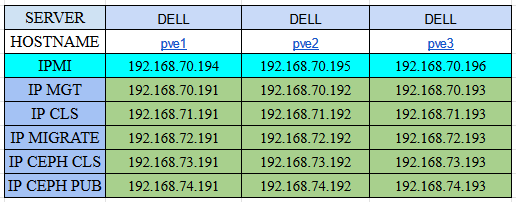
 Cập nhật bởi Thanh Tâm Nguyễn cách đây gần 2 năm
Cập nhật bởi Thanh Tâm Nguyễn cách đây gần 2 năm
- Tập tin clipboard-202311150939-eyydk.png clipboard-202311150939-eyydk.png được thêm
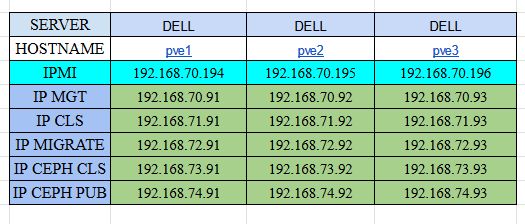
 Cập nhật bởi Thanh Tâm Nguyễn cách đây gần 2 năm
Cập nhật bởi Thanh Tâm Nguyễn cách đây gần 2 năm
- Tập tin clipboard-202311150940-ik4xh.png clipboard-202311150940-ik4xh.png được thêm
Thanh Tâm Nguyễn đã viết (#note-3):
- Dùng node Dell để setup cluster theo mô hình CMC
- Tiến hành Cài OS trên disk 400G SAS
- Cấu hình network theo file quy hoạch sau:
 Cập nhật bởi Thanh Tâm Nguyễn cách đây gần 2 năm
Cập nhật bởi Thanh Tâm Nguyễn cách đây gần 2 năm
- Tập tin clipboard-202311150940-bd9a2.png clipboard-202311150940-bd9a2.png được thêm
Thanh Tâm Nguyễn đã viết (#note-3):
- Dùng node Dell để setup cluster theo mô hình CMC
- Tiến hành Cài OS trên disk 400G SAS
- Cấu hình network theo file quy hoạch sau:
 Cập nhật bởi Thanh Tâm Nguyễn cách đây gần 2 năm
Cập nhật bởi Thanh Tâm Nguyễn cách đây gần 2 năm
- Tập tin clipboard-202311150941-yczn2.png clipboard-202311150941-yczn2.png được thêm
Thanh Tâm Nguyễn đã viết (#note-3):
- Dùng node Dell để setup cluster theo mô hình CMC
- Tiến hành Cài OS trên disk 400G SAS
- Cấu hình network theo file quy hoạch sau:
 Cập nhật bởi Thanh Tâm Nguyễn cách đây gần 2 năm
Cập nhật bởi Thanh Tâm Nguyễn cách đây gần 2 năm
- Tập tin clipboard-202311161237-wbkof.png clipboard-202311161237-wbkof.png được thêm
 Cập nhật bởi Thanh Tâm Nguyễn cách đây gần 2 năm
Cập nhật bởi Thanh Tâm Nguyễn cách đây gần 2 năm
- Tập tin clipboard-202311170931-zdfo9.png clipboard-202311170931-zdfo9.png được thêm
Thanh Tâm Nguyễn đã viết (#note-9):
Thanh Tâm Nguyễn đã viết (#note-8):
Thanh Tâm Nguyễn đã viết (#note-7):
Thanh Tâm Nguyễn đã viết (#note-3):
- Dùng node Dell để setup cluster theo mô hình CMC
- Tiến hành Cài OS trên disk 400G SAS
- Cấu hình network theo file quy hoạch sau:
- Đã join cluster
- Tạo HA GROUP, ADD VM vào HA
 Cập nhật bởi Thanh Tâm Nguyễn cách đây gần 2 năm
Cập nhật bởi Thanh Tâm Nguyễn cách đây gần 2 năm
- Tập tin clipboard-202311201048-bqml2.png clipboard-202311201048-bqml2.png được thêm
Thanh Tâm Nguyễn đã viết (#note-10):
Thanh Tâm Nguyễn đã viết (#note-9):
Thanh Tâm Nguyễn đã viết (#note-8):
Thanh Tâm Nguyễn đã viết (#note-7):
Thanh Tâm Nguyễn đã viết (#note-3):
- Dùng node Dell để setup cluster theo mô hình CMC
- Tiến hành Cài OS trên disk 400G SAS
- Cấu hình network theo file quy hoạch sau:
- Đã join cluster
- Tạo HA GROUP, ADD VM vào HA
Các bước update
- Node 2 Migrate VM ra khỏi node trước khi thực hiện chạy update Thực hiện Backup config
- Bước 1: Backup File cp /etc/hosts /root/ cp /etc/network/interfaces /root/
- Bước 3: Lưu lại các file config này bằng SCP Thực hiện tắt HA service
- Cách 1: Stop service pve-ha-lrm lần lượt trên các node trong cluster. Sau đó lần lượt stop service pve-ha-crm trên các node trong cluster
- Cách 2: Remove toàn bộ VM khỏi HAGroup Maintenance Ceph storage
Cài lại OS:
echo "deb https://enterprise.proxmox.com/debian/pve bookworm pve-enterprise" > /etc/apt/sources.list.d/pve-enterprise.list
echo "deb https://enterprise.proxmox.com/debian/ceph-quincy bookworm enterprise" > /etc/apt/sources.list.d/ceph.list
echo "deb http://download.proxmox.com/debian/ceph-quincy bookworm no-subscription" > /etc/apt/sources.list.d/ceph.list
sed -i 's/bullseye/bookworm/g' /etc/apt/sources.list
cat /etc/apt/sources.list
cat /etc/apt/sources.list.d/pve-enterprise.list
apt update
apt dist-upgrade
reboot
 Cập nhật bởi Thanh Tâm Nguyễn cách đây gần 2 năm
Cập nhật bởi Thanh Tâm Nguyễn cách đây gần 2 năm
Thanh Tâm Nguyễn đã viết (#note-11):
Thanh Tâm Nguyễn đã viết (#note-10):
Thanh Tâm Nguyễn đã viết (#note-9):
Thanh Tâm Nguyễn đã viết (#note-8):
Thanh Tâm Nguyễn đã viết (#note-7):
Thanh Tâm Nguyễn đã viết (#note-3):
- Dùng node Dell để setup cluster theo mô hình CMC
- Tiến hành Cài OS trên disk 400G SAS
- Cấu hình network theo file quy hoạch sau:
- Đã join cluster
- Tạo HA GROUP, ADD VM vào HA
Các bước update
- Node 2 Migrate VM ra khỏi node trước khi thực hiện chạy update Thực hiện Backup config Bước 1: Backup File cp /etc/hosts /root/ cp /etc/network/interfaces /root/ Bước 3: Lưu lại các file config này bằng SCP Thực hiện tắt HA service Cách 1: Stop service pve-ha-lrm lần lượt trên các node trong cluster. Sau đó lần lượt stop service pve-ha-crm trên các node trong cluster Maintenance Ceph storage
Cài lại OS:
echo "deb https://enterprise.proxmox.com/debian/pve bookworm pve-enterprise" > /etc/apt/sources.list.d/pve-enterprise.list
echo "deb https://enterprise.proxmox.com/debian/ceph-quincy bookworm enterprise" > /etc/apt/sources.list.d/ceph.list
echo "deb http://download.proxmox.com/debian/ceph-quincy bookworm no-subscription" > /etc/apt/sources.list.d/ceph.list
sed -i 's/bullseye/bookworm/g' /etc/apt/sources.list
cat /etc/apt/sources.list
cat /etc/apt/sources.list.d/pve-enterprise.list
apt update
apt dist-upgrade
reboot
 Cập nhật bởi Thanh Tâm Nguyễn cách đây gần 2 năm
Cập nhật bởi Thanh Tâm Nguyễn cách đây gần 2 năm
- Tập tin clipboard-202311201053-5tuvb.png clipboard-202311201053-5tuvb.png được thêm
Thanh Tâm Nguyễn đã viết (#note-12):
Thanh Tâm Nguyễn đã viết (#note-11):
Thanh Tâm Nguyễn đã viết (#note-10):
Thanh Tâm Nguyễn đã viết (#note-9):
Thanh Tâm Nguyễn đã viết (#note-8):
Thanh Tâm Nguyễn đã viết (#note-7):
Thanh Tâm Nguyễn đã viết (#note-3):
- Dùng node Dell để setup cluster theo mô hình CMC
- Tiến hành Cài OS trên disk 400G SAS
- Cấu hình network theo file quy hoạch sau:
- Đã join cluster
- Tạo HA GROUP, ADD VM vào HA
Các bước update
- Node 2 Migrate VM ra khỏi node trước khi thực hiện chạy update Thực hiện Backup config Bước 1: Backup File cp /etc/hosts /root/ cp /etc/network/interfaces /root/ Bước 3: Lưu lại các file config này bằng SCP Thực hiện tắt HA service Cách 1: Stop service pve-ha-lrm lần lượt trên các node trong cluster. Sau đó lần lượt stop service pve-ha-crm trên các node trong cluster Maintenance Ceph storage
Cài lại OS:
echo "deb https://enterprise.proxmox.com/debian/pve bookworm pve-enterprise" > /etc/apt/sources.list.d/pve-enterprise.list
echo "deb https://enterprise.proxmox.com/debian/ceph-quincy bookworm enterprise" > /etc/apt/sources.list.d/ceph.list
echo "deb http://download.proxmox.com/debian/ceph-quincy bookworm no-subscription" > /etc/apt/sources.list.d/ceph.list
sed -i 's/bullseye/bookworm/g' /etc/apt/sources.list
cat /etc/apt/sources.list
cat /etc/apt/sources.list.d/pve-enterprise.list
apt update
apt dist-upgrade
reboot
-------- Hiện tại đang gặp lỗi như sau:
Up version cho node 2 xong thì nó bắt đầu bị lỗi cụm clusrter
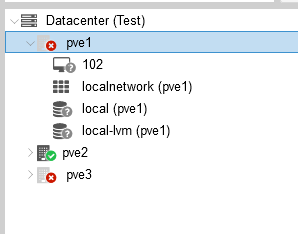
Ping -s 9000 tới các node khác vẫn được nhưng truy cập vào cluster lại bị lỗi.
 Cập nhật bởi Thanh Tâm Nguyễn cách đây gần 2 năm
Cập nhật bởi Thanh Tâm Nguyễn cách đây gần 2 năm
- Tập tin UPDATE VERSION PROXMOX.docx UPDATE VERSION PROXMOX.docx được thêm
Thanh Tâm Nguyễn đã viết (#note-13):
Thanh Tâm Nguyễn đã viết (#note-12):
Thanh Tâm Nguyễn đã viết (#note-11):
Thanh Tâm Nguyễn đã viết (#note-10):
Thanh Tâm Nguyễn đã viết (#note-9):
Thanh Tâm Nguyễn đã viết (#note-8):
Thanh Tâm Nguyễn đã viết (#note-7):
Thanh Tâm Nguyễn đã viết (#note-3):
- Dùng node Dell để setup cluster theo mô hình CMC
- Tiến hành Cài OS trên disk 400G SAS
- Cấu hình network theo file quy hoạch sau:
- Đã join cluster
- Tạo HA GROUP, ADD VM vào HA
Các bước update
- Node 2 Migrate VM ra khỏi node trước khi thực hiện chạy update Thực hiện Backup config Bước 1: Backup File cp /etc/hosts /root/ cp /etc/network/interfaces /root/ Bước 3: Lưu lại các file config này bằng SCP Thực hiện tắt HA service Cách 1: Stop service pve-ha-lrm lần lượt trên các node trong cluster. Sau đó lần lượt stop service pve-ha-crm trên các node trong cluster Maintenance Ceph storage
Cài lại OS:
echo "deb https://enterprise.proxmox.com/debian/pve bookworm pve-enterprise" > /etc/apt/sources.list.d/pve-enterprise.list
echo "deb https://enterprise.proxmox.com/debian/ceph-quincy bookworm enterprise" > /etc/apt/sources.list.d/ceph.list
echo "deb http://download.proxmox.com/debian/ceph-quincy bookworm no-subscription" > /etc/apt/sources.list.d/ceph.list
sed -i 's/bullseye/bookworm/g' /etc/apt/sources.list
cat /etc/apt/sources.list
cat /etc/apt/sources.list.d/pve-enterprise.list
apt update
apt dist-upgrade
reboot-------- Hiện tại đang gặp lỗi như sau:
Up version cho node 2 xong thì nó bắt đầu bị lỗi cụm clusrter
Ping -s 9000 tới các node khác vẫn được nhưng truy cập vào cluster lại bị lỗi.
Thanh Tâm Nguyễn đã viết (#note-13):
Thanh Tâm Nguyễn đã viết (#note-12):
Thanh Tâm Nguyễn đã viết (#note-11):
Thanh Tâm Nguyễn đã viết (#note-10):
Thanh Tâm Nguyễn đã viết (#note-9):
Thanh Tâm Nguyễn đã viết (#note-8):
Thanh Tâm Nguyễn đã viết (#note-7):
Thanh Tâm Nguyễn đã viết (#note-3):
- Dùng node Dell để setup cluster theo mô hình CMC
- Tiến hành Cài OS trên disk 400G SAS
- Cấu hình network theo file quy hoạch sau:
- Đã join cluster
- Tạo HA GROUP, ADD VM vào HA
Các bước update
- Node 2 Migrate VM ra khỏi node trước khi thực hiện chạy update Thực hiện Backup config Bước 1: Backup File cp /etc/hosts /root/ cp /etc/network/interfaces /root/ Bước 3: Lưu lại các file config này bằng SCP Thực hiện tắt HA service Stop service pve-ha-lrm lần lượt trên các node trong cluster. Sau đó lần lượt stop service pve-ha-crm trên các node trong cluster Maintenance Ceph storage
Cài lại OS:
echo "deb https://enterprise.proxmox.com/debian/pve bookworm pve-enterprise" > /etc/apt/sources.list.d/pve-enterprise.list
echo "deb https://enterprise.proxmox.com/debian/ceph-quincy bookworm enterprise" > /etc/apt/sources.list.d/ceph.list
echo "deb http://download.proxmox.com/debian/ceph-quincy bookworm no-subscription" > /etc/apt/sources.list.d/ceph.list
sed -i 's/bullseye/bookworm/g' /etc/apt/sources.list
cat /etc/apt/sources.list
cat /etc/apt/sources.list.d/pve-enterprise.list
apt update
apt dist-upgrade
rebootChi tiết ở file docx đính kèm